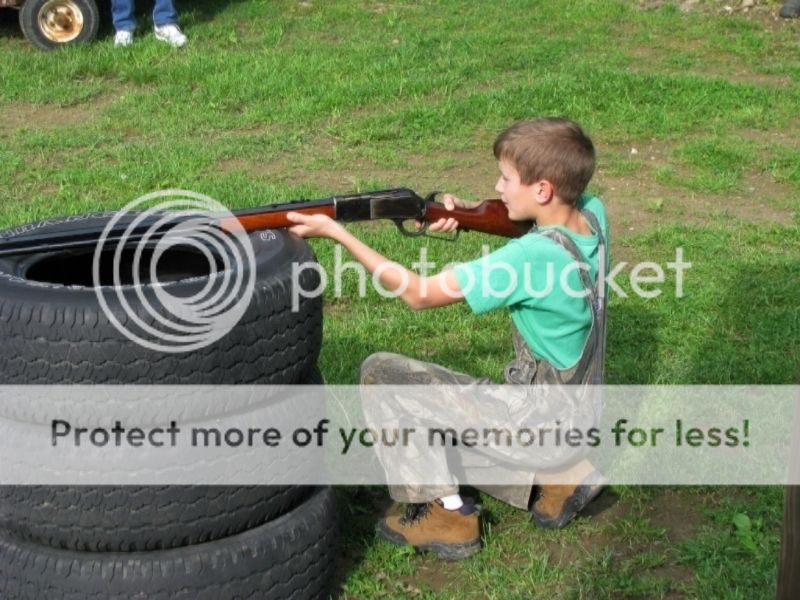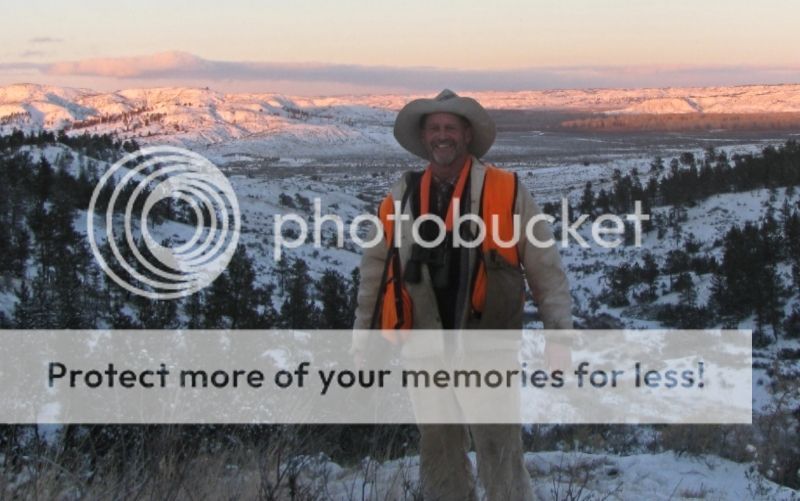twodot
New member
After years of this being the only user friendly site for me to post photos on, I keep getting this box saying my photo size is 800x 0 and it will not up load. Anyone know what this means? Thanks much.
Follow along with the video below to see how to install our site as a web app on your home screen.
Note: This feature may not be available in some browsers.
thanks guys, I will give this a try.
One other question, when resizing my picture, do I do that on my Hunt Talk window or in "MY PIctures" on my home machine?