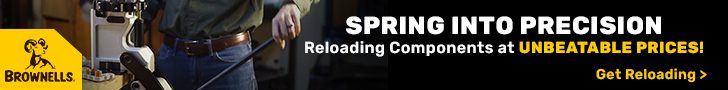I had the same issue. I wouldn’t call that a small bug. It was extremely frustrating. I actually went to town and got service and took screenshots of my area. ended up just using those as my reference point for private boundaries for a few days.This is a common problem with mine also.
Navigation
Install the app
How to install the app on iOS
Follow along with the video below to see how to install our site as a web app on your home screen.
Note: This feature may not be available in some browsers.
More options
You are using an out of date browser. It may not display this or other websites correctly.
You should upgrade or use an alternative browser.
You should upgrade or use an alternative browser.
Ask your onX Hunt questions here!
- Thread starter Big Fin
- Start date
WapitiBob
Well-known member
I have a problem with the offline layers disappearing on me. Last fall I was out of service for a week except for one spot and after a day or two all my layers would disappear off my saved maps and I could not get them back until I went to that spot and got cell service for minute. Any ideas of the cause?
After years of seeing this I finally had it happen last weekend.
The "cause" or, the only thing I did differently and knew never to do, was to take the phone out of airplane mode while onX was open, and service was spotty at best. The "fix" for me was to get to a place with good service, open onX, turn on the lost layers and let them populate, then close onX. Put the phone back into airplane mode, start onX and everything was back to normal.
Right or wrong, I have a rule that onX never gets started unless the phone is in airplane mode (when away from home), and onX closes before the phone come out of airplane mode, always. If you have good, constant service it may not matter, but if it's spotty to non existent, it causes problems. This appears to be unique to onX, I haven't seen it with the other vendors.
Thats scary to hear it is still happening. Hope Onx has it fixed by Fall!After years of seeing this I finally had it happen last weekend.
The "cause" or, the only thing I did differently and knew never to do, was to take the phone out of airplane mode while onX was open, and service was spotty at best. The "fix" for me was to get to a place with good service, open onX, turn on the lost layers and let them populate, then close onX. Put the phone back into airplane mode, start onX and everything was back to normal.
Right or wrong, I have a rule that onX never gets started unless the phone is in airplane mode (when away from home), and onX closes before the phone come out of airplane mode, always. If you have good, constant service it may not matter, but if it's spotty to non existent, it causes problems. This appears to be unique to onX, I haven't seen it with the other vendors.
VikingsGuy
Well-known member
Any update on a more rational way to download offline maps for a hunting unit? This has been asked for by myself and others for several years. It should be a simple addition, but this seems to be going nowhere. At some point this lack of attention to a basic/core feature will cause me to start shopping for alternatives. Would love to see this in time for the upcoming season.
WapitiBob
Well-known member
I like onX, I use onX exclusively when hunting or scouting, but I've lost confidence in their ability to fix this and any other long running problems.
WapitiBob
Well-known member
Happened again today. Seven hour drive, phone goes into airplane mode, open onx, pvt prop layers not showing, open layers tab, pvt was turned on. I suspect it’s this app build; no reason for to not work.
@onX Hunt what is the solution? My brother and I were having the same issues last Fall on totally different phones. Made it very difficult to even get close to private ground.Happened again today. Seven hour drive, phone goes into airplane mode, open onx, pvt prop layers not showing, open layers tab, pvt was turned on. I suspect it’s this app build; no reason for to not work.
WapitiBob
Well-known member
Not sure what’ll fix it.
I got service, opened onx, loaded all layers, left layers on and closed onx. Phone to airplane mode, onx opened, again no layers. Closed onx.
airplane mode off, open onx and let layers load, turn off layers, close onx, phone to airplane mode, onx opened, turn layers on, they come on. Close onx with layers on. Phone still in airplane mode, open onx and layers are visible. Close onx.
Onx now works fine. Use phone then go to airplane mode, start onx and layers can be turned on/off without problem.
Ended up exporting all my onx into my phone and setup a different gps app.
I got service, opened onx, loaded all layers, left layers on and closed onx. Phone to airplane mode, onx opened, again no layers. Closed onx.
airplane mode off, open onx and let layers load, turn off layers, close onx, phone to airplane mode, onx opened, turn layers on, they come on. Close onx with layers on. Phone still in airplane mode, open onx and layers are visible. Close onx.
Onx now works fine. Use phone then go to airplane mode, start onx and layers can be turned on/off without problem.
Ended up exporting all my onx into my phone and setup a different gps app.
RobG
Well-known member
Last year I lost all my 10x10 mile dowloads so I had no resolution on my maps even though the 10x10 green rectangles were still there. OnX was baffled. I spent hours deleting and reloading them last summer. This spring the same thing happened. Not cool at all.
WapitiBob
Well-known member
Todays update; After being unable to manipulate the iphone app to get overlays to work from my living room and a nice call to onx, the fix appears to be deleting all the saved maps. One thing onx mentioned was saved maps not showing clearly after the update and I saw that when I looked at my Wyoming maps, Oregon maps were clear. So, rather than delete 75 maps one at a time it was easier to simply delete the app from the phone and let the web map repopulate my user data after the app install and restart. Two maps down, 73 to go..
I tried the other two phone gps apps and it's like oil and water, I'm sticking with onX.
I tried the other two phone gps apps and it's like oil and water, I'm sticking with onX.
Montanan4life
New member
I have heard talk on the podcast about changing the dates and seeing satellite views from different times of the season.
I can't figure out how to do that, or did I hear wrong and it was on Google earth??
I can't figure out how to do that, or did I hear wrong and it was on Google earth??
R
rwc101
Guest
If nobody has said it before, it would be neat to be able to download an entire unit/area for offline use instead of or preset distances.
come2elmo
Well-known member
.
WapitiBob
Well-known member
Onx doesn’t show map dates.
Montanan4life
New member
Ok Thank You, I'll stop looking for how to do it nowOnx doesn’t show map dates.
come2elmo
Well-known member
The website version was/is driven by google so you might be able to tell by comparing the two. Also not Sure if it is coincidence or not but most of the time the areas I am looking at are actually in or around hunting season. Or you guys leave you wall tents up year round.Ok Thank You, I'll stop looking for how to do it now
SAJ-99
Well-known member
What layer of detail are you saving at?Happened again today. Seven hour drive, phone goes into airplane mode, open onx, pvt prop layers not showing, open layers tab, pvt was turned on. I suspect it’s this app build; no reason for to not work.
Every time I try to share a Waypoint or receive a shared Waypoint from someone else, I get an error that says.....
"We're sorry, something went wrong receiving your shared markup."
Any ideas? I've already tried re-installing the app.
"We're sorry, something went wrong receiving your shared markup."
Any ideas? I've already tried re-installing the app.
WapitiBob
Well-known member
What layer of detail are you saving at?
always 5 mile
Newly downloaded maps seem to have fixed it.
Similar threads
- Replies
- 49
- Views
- 7K
- Replies
- 602
- Views
- 28K