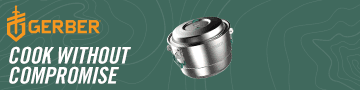Navigation
Install the app
How to install the app on iOS
Follow along with the video below to see how to install our site as a web app on your home screen.
Note: This feature may not be available in some browsers.
More options
You are using an out of date browser. It may not display this or other websites correctly.
You should upgrade or use an alternative browser.
You should upgrade or use an alternative browser.
Just got Starlink.
- Thread starter mtmuley
- Start date
GovernorModr
New member
- Joined
- Oct 15, 2023
- Messages
- 4
It took a while to get it but well worth the wait.
So far it has only been down when power is out or a real heavy downpour with power on & off and it always comes right back on.
So far it has only been down when power is out or a real heavy downpour with power on & off and it always comes right back on.
There is a "mobile" version that is more expensive (150 vs 120), and has some other quirks.I can't wait to get it.
How does that site address work in regard to using it in Roam mode? If I sign up for a specific address, can I still put Starlink into Roam mode and use it anywhere I go?
I guess what I'm asking is, can any Starlink us Roam mode and use it when you travel? Can I use Roam mode in San Jose even though I registered my Kelseyville address? Equipment is coming to San Jose and it would be nice to try it here, before I drop the $$$s on upgrading my sonic.net.
mxracer317
Well-known member
- Joined
- Nov 20, 2020
- Messages
- 1,321
I have Starlink. I believe the out of country options are $200/moThere is a "mobile" version that is more expensive (150 vs 120), and has some other quirks.
mxracer317
Well-known member
- Joined
- Nov 20, 2020
- Messages
- 1,321
Search Home Depot Starlink box. Save yourself $250.But what about the standard non-mobile, can it be put into Roam and connect? Since it's Satellite, it seems you could in theory use it anywhere you want, but I see @mxracer317 mentions out of country, so they must be able to figure out where they're sending the signal to.
I guess what I'm wondering is if they can block the signal because it's not at the location registered to??? I saw the price for the mobile case, it was $250.
mxracer317
Well-known member
- Joined
- Nov 20, 2020
- Messages
- 1,321
I’m talking about a DIY storage caseToo late, it's arriving tomorrow.Wait a sec, it's the same price at Home Depot, they charge $599.
Funny thing is that I see the ethernet adapter on Amazon for about twice what Starlink sells their for, seems Starlink sells it for $25 and Amazon sells it for $52.
Short answer is no, you cannot just move the standard residential around at your pleasure, I'm sure it's all outlined in contract somewhere. They will certainly "know" where you are (it's 2-way communication) and they must limit the number of dishes sold per area, that's why there is, or was, a waiting list, depending on where you live. The mobile units have a downside in that they are deprioritzed relative to other users in times and places of heavy traffic. As more satellites are deployed this might be less of an issue, but it's offset with more users signing up.But what about the standard non-mobile, can it be put into Roam and connect? Since it's Satellite, it seems you could in theory use it anywhere you want, but I see @mxracer317 mentions out of country, so they must be able to figure out where they're sending the signal to.
I guess what I'm wondering is if they can block the signal because it's not at the location registered to??? I saw the price for the mobile case, it was $250.
Hunt&FishCO
Well-known member
- Joined
- Nov 5, 2020
- Messages
- 304
That is not my experience. I have starlink setup at my cabin which is 90 miles away from my house. I was able to bring the equipment home, changed my GPS coordinates in the Starlink app and had internet at the house in about 15 minutes. When I took the equipment back to my cabin i changed my GPS coordinates back to cabin location and had internet at the cabin. Starlink does compare dish gps location and where you say the dish is at and will not connect but I found it quite easy to change dish locations.Short answer is no, you cannot just move the standard residential around at your pleasure, I'm sure it's all outlined in contract somewhere. They will certainly "know" where you are (it's 2-way communication) and they must limit the number of dishes sold per area, that's why there is, or was, a waiting list, depending on where you live. The mobile units have a downside in that they are deprioritzed relative to other users in times and places of heavy traffic. As more satellites are deployed this might be less of an issue, but it's offset with more users signing up.
Edit - I think I had to change my GPS coordinates at starlink.com, not the app.
Last edited:
Good to know. Perhaps it was not an issue because you only moved 90 miles? Or they just don't care now that the number of satellites has increased substantially.That is not my experience. I have starlink setup at my cabin which is 90 miles away from my house. I was able to bring the equipment home, changed my GPS coordinates in the Starlink app and had internet at the house in about 15 minutes. When I took the equipment back to my cabin i changed my GPS coordinates back to cabin location and had internet at the cabin. Starlink does compare dish gps location and where you say the dish is at and will not connect but I found it quite easy to change dish locations.
I recently installed a mini split at my hunting cabin. We have had both hot and cold weather in that span and it works absolutely fantastic for both heat and ac. The great thing about the minisplit is that it is Alexa enabled. I permanently mounted dishy on a post so I will now leave the internet permanently on and I can control the mini split from anywhere as long as I have an internet connection. Will be great to turn on the heat/ac prior to me leaving the house to go to the cabin.


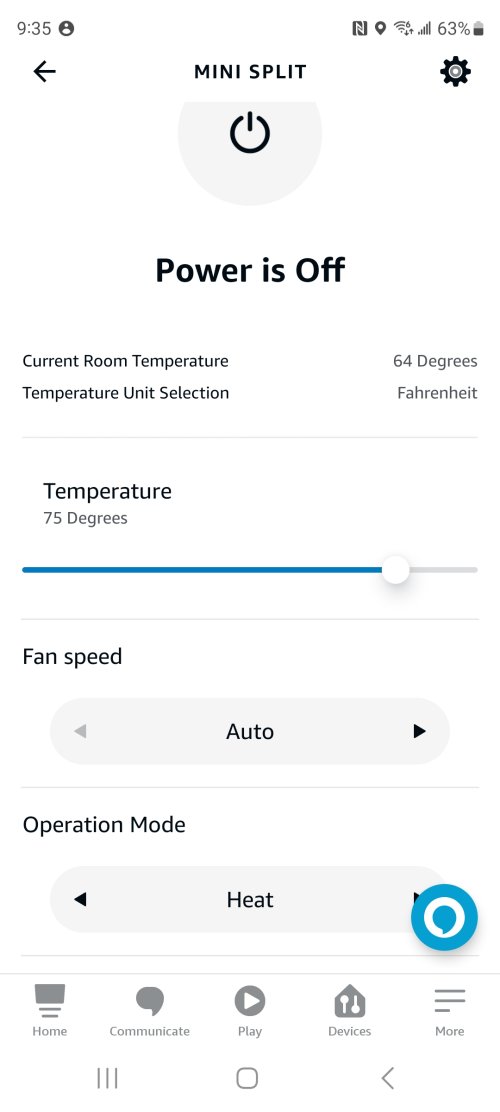


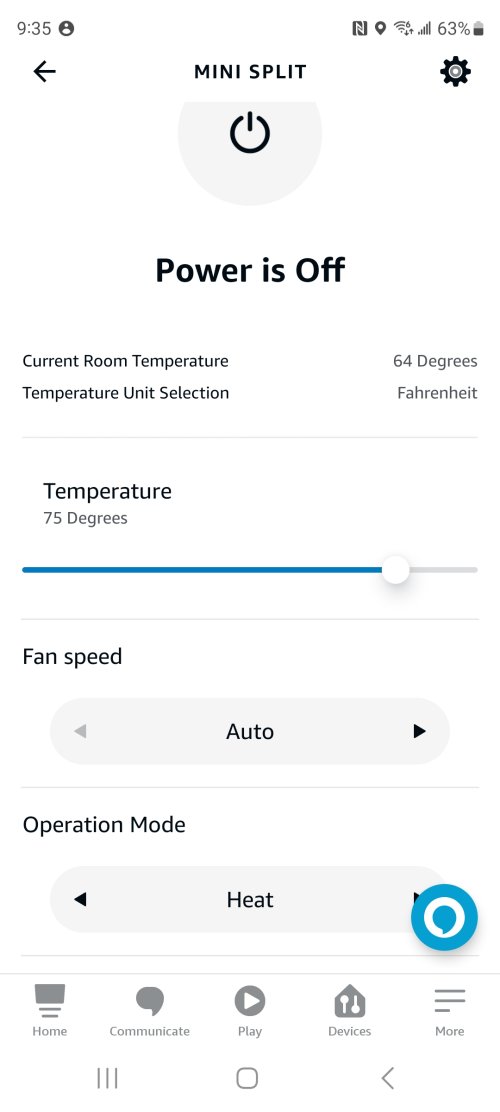
Mini Splits are are awesome for that kind of application. mtmuleyI recently installed a mini split at my hunting cabin. We have had both hot and cold weather in that span and it works absolutely fantastic for both heat and ac. The great thing about the minisplit is that it is Alexa enabled. I permanently mounted dishy on a post so I will now leave the internet permanently on and I can control the mini split from anywhere as long as I have an internet connection. Will be great to turn on the heat/ac prior to me leaving the house to go to the cabin.
View attachment 297922
View attachment 297923
View attachment 297924
Well we cut Elon's cordless cord. Fiber was ran in our county and it's faster & cheaper.
Starlink started throttling their data and they've increased their price 20% in just 2 years. Love the product but the management is turning into just another janky Internet company. It's a great service for those who are underserved for sure though.
Starlink started throttling their data and they've increased their price 20% in just 2 years. Love the product but the management is turning into just another janky Internet company. It's a great service for those who are underserved for sure though.
ndlawrence
New member
- Joined
- May 12, 2023
- Messages
- 12
I was going to make the jump to SL just for our county ran fiber directly to our house… hard to beat but I wish I had SL as an option 5 years ago when we had ViaSat.
Some of us will never have fiber as an option. Starlink is plenty fast for our uses. Especially after using Hughes for years. mtmuleyI was going to make the jump to SL just for our county ran fiber directly to our house… hard to beat but I wish I had SL as an option 5 years ago when we had ViaSat.
Walkathon
Well-known member
Had Hughes Net many years ago and it was not as advertised for me.Some of us will never have fiber as an option. Starlink is plenty fast for our uses. Especially after using Hughes for years. mtmuley
When I had Hugh’s net I had the perfect amount of service to take 20 minutes to download a (page unable to download) screen. Quite the deal.Had Hughes Net many years ago and it was not as advertised for me.
D
Deleted member 13457
Guest
Hughes was terrible…. almost worse than no internet at all. Got your hopes up…StarLink has been awesomeSome of us will never have fiber as an option. Starlink is plenty fast for our uses. Especially after using Hughes for years. mtmuley
Similar threads
- Replies
- 21
- Views
- 1K