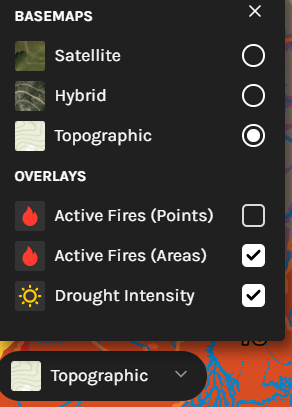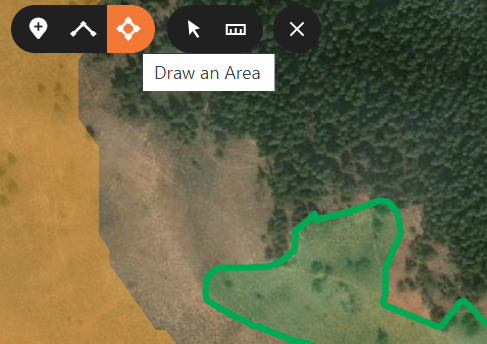rustednuts
Well-known member
- Joined
- Apr 7, 2018
- Messages
- 807
This would be my preference, choose shade .5 1 mile or 2miles from a road5th... as part of number two above, if GoHunt can't do number two, what if they were to create the opposite; a 'Road-Full' layer instead of a roadless layer... this could be better than Onx's purple roadless layer..
think about it, if you did the opposite by filling in all the areas close to the roads, you end up with the areas distant from roads that aren't colored in. In these areas, for our benefit, we can now actually see the terrain and everything else we want to look at without having to switch the purple colors off.