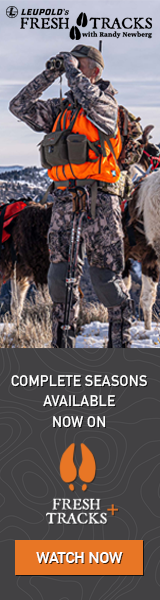Many of you got the iPhone version of the goHUNT's mobile maps in the last week, as a part of your INSIDER membership. They waited to roll out mobile maps until it was at a great starting point. My crew, all iPhone users, has been helping with beta testing for the last three months.
I'm one of those Droid users, so I just got my first version last week. I suspect the INSIDER members will be getting the Droid option very soon.
Now that the mobile map app is in the hands of many users, goHUNT has asked me to use Hunt Talk as a place to gather comments that any of you have. This is not a thread for questions. That will come at a different time. For now, they want your comments for improvements or anything you want done differently so they can take all those comments, sort them, and be responsive to user needs and ideas.
If you post a comment or suggestion in this thread, I will forward those to goHUNT. Thanks in advance for any feedback.
Or, you can leave comments on their site at this link - goHUNT Mobile Maps link
P.S - As always, if you do sign up, promo code RANDY saves you some dough ($50 gift card).
I'm one of those Droid users, so I just got my first version last week. I suspect the INSIDER members will be getting the Droid option very soon.
Now that the mobile map app is in the hands of many users, goHUNT has asked me to use Hunt Talk as a place to gather comments that any of you have. This is not a thread for questions. That will come at a different time. For now, they want your comments for improvements or anything you want done differently so they can take all those comments, sort them, and be responsive to user needs and ideas.
If you post a comment or suggestion in this thread, I will forward those to goHUNT. Thanks in advance for any feedback.
Or, you can leave comments on their site at this link - goHUNT Mobile Maps link
P.S - As always, if you do sign up, promo code RANDY saves you some dough ($50 gift card).