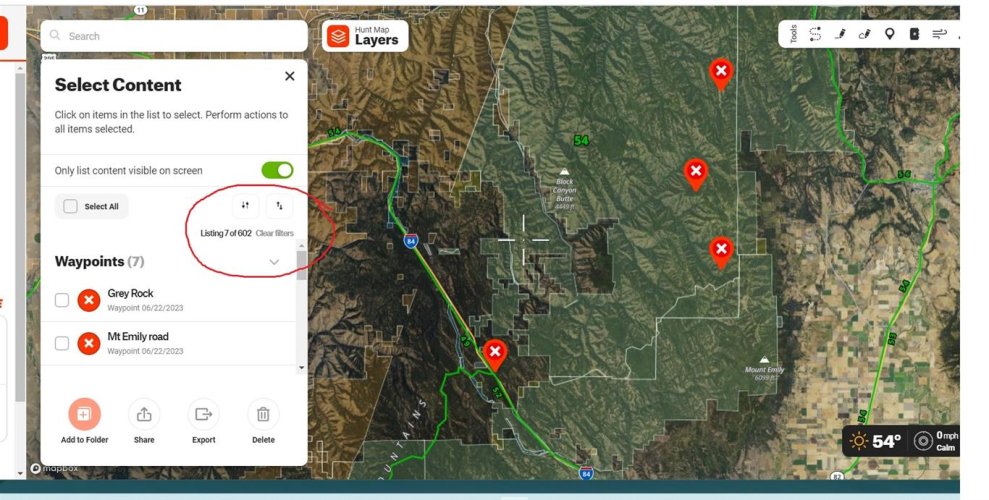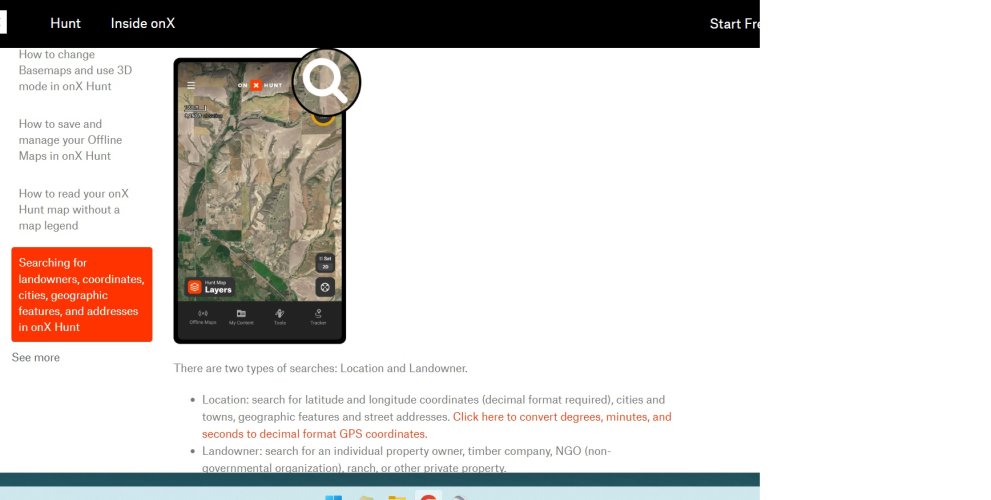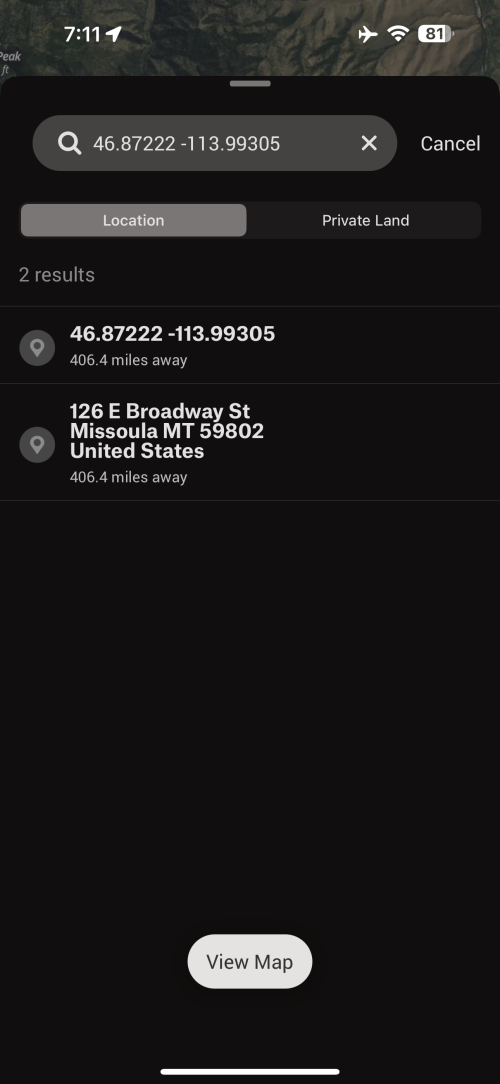onX Hunt
Active member
- Joined
- Jul 22, 2013
- Messages
- 495
As mentioned by some other folks, there are a few things at work here. First, your phone GPS is not going to be accurate down to the inch, getting within a couple of feet is typical performance from today's smartphones and standalone GPS devices. Additionally, the parcel boundaries that we receive from local county tax assessors are not survey quality. When we acquire that data, it usually comes with a disclaimer from the county that the lines within the data set can be off by as much as 50 feet. We, of course, find the lines to be much more accurate than that in most cases. Our data can only be as good as the data we receive from the county, so if that is off a few feet, our lines will be off a few feet as well. When in doubt, your survey markers are what you should go with.Not sure if this has been asked already. Why does my onX show the corners roughly 3 feet +or- from the actual land markers??