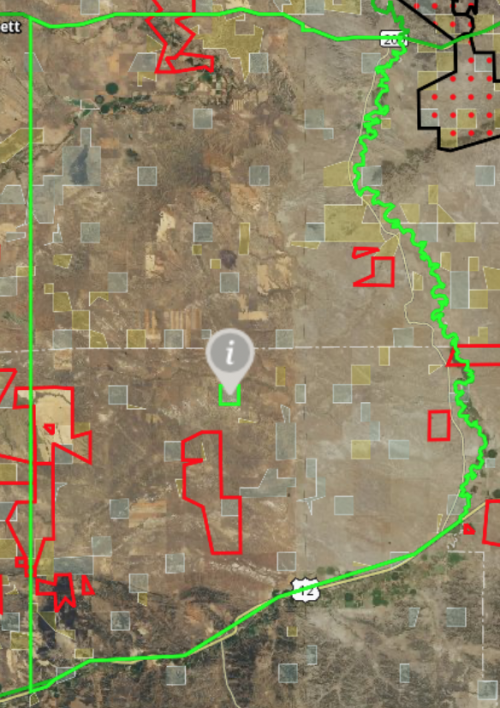onX Hunt
Active member
- Joined
- Jul 22, 2013
- Messages
- 495
Check out the MVUM Layer in the Trails & Rec folder as that will show some Road and trail information but unfortunately there are not many good sources of road information that explicitly state whether roads are public or private. We are continually looking for them and are hoping we can find something reliable so we can add this information to the app. Feel free to give us a call at 4065401600 or shoot us an email [email protected]It Is there a way to tell which roads are open and when? Example: certain forest service roads that are open from May 15 - December 1.
Is there a way to tell when a road is “private?” This continues to frustrate me as there was a junction and both roads are shown as solid white line on OnX which usually means public road. However when I got there the road was gated. This is only concerning to me when there is public land being gated off which in this case there is.