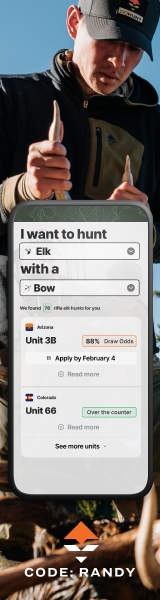Delw
Member
The New version of Vbulleting has a built in gallery of sorts and its pretty simple to use, it will resize your pics and give youa link to link them into your posts.
I put this up for a quick explaination.
You have a picture you want to show, Start my clicking Pictures and Albums

once you have done that, it will take you to a screen for your albums, if you have no albums click "Create New Album"

Give it a title and a description and click public or private( NO PORN)

I put this up for a quick explaination.
You have a picture you want to show, Start my clicking Pictures and Albums
once you have done that, it will take you to a screen for your albums, if you have no albums click "Create New Album"
Give it a title and a description and click public or private( NO PORN)