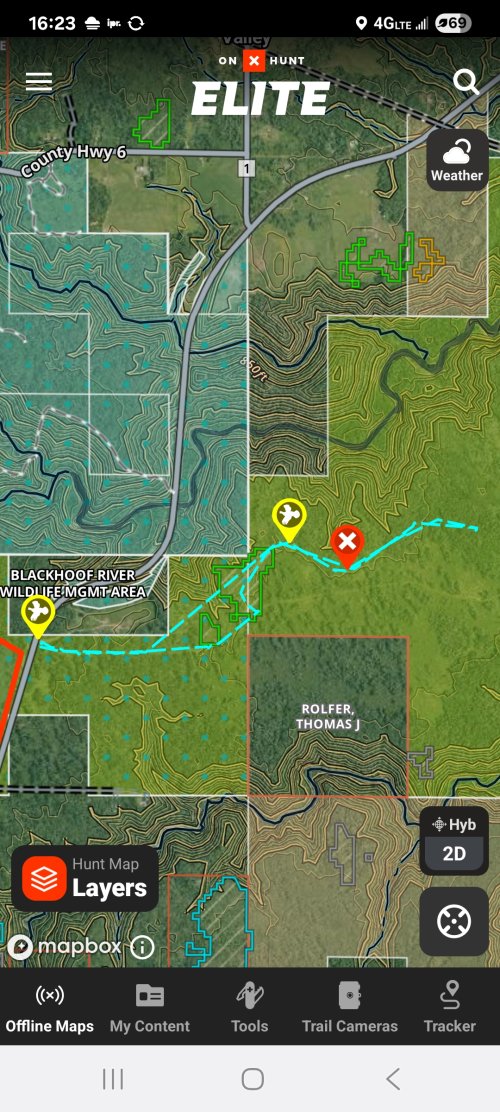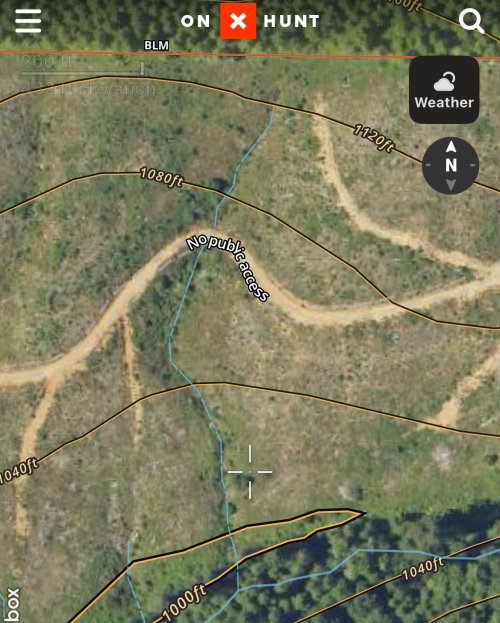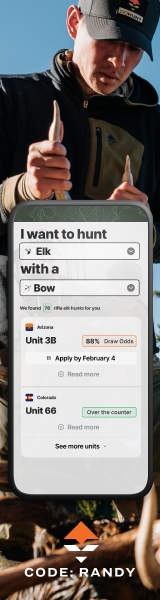kwyeewyk
Well-known member
Well I just got out and recorded some tracks this year, and I'm now having this issue of straight line every time the screen is locked, never had this issue in the past, same phone as last year. @onX Hunt can you please clarify why my tracks aren't tracking unless I have my phone open and onx displayed?I've never had this problem with android, if I completely close the app or phone battery dies it will ask if I want to resume or discard the track and then it draws a straight line, but if I just minimize the app and or lock the screen it always maintains the detailed track for me.
I looked at all my tracks from the last 5 years and they all show full detail other than a few occasions when my battery died or something similar. Every track from the last week are connect the dot straight lines when I'd pull my phone out to check location. This is completely non-functional and honestly unacceptable for me as a customer. Hopefully it's just an update or something I missed or something you are fixing right away?