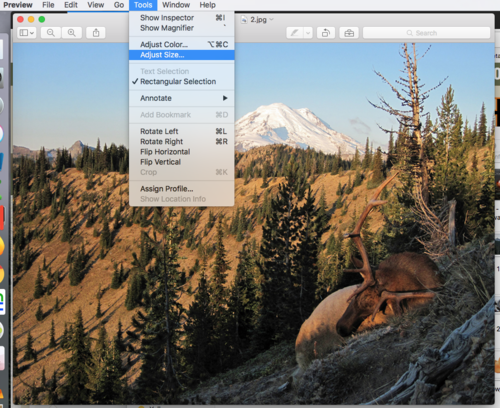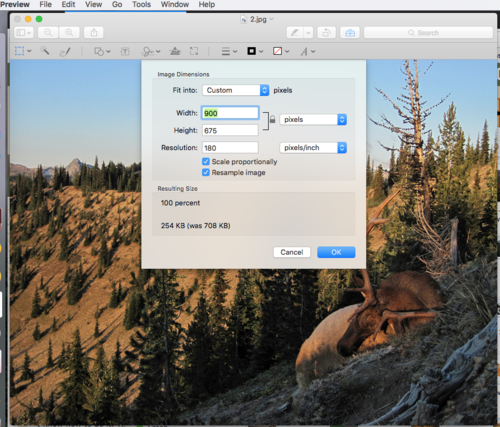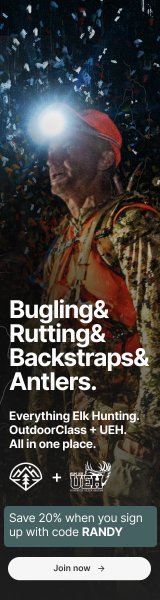I know how to do it. That's not the question. I am trying to post pictures of our vacation and I get an Oops Message, file to large. How do I make my pictures smaller? How small do I need to make them? Right now the majority are in the 12 - 13 MB size.
Navigation
Install the app
How to install the app on iOS
Follow along with the video below to see how to install our site as a web app on your home screen.
Note: This feature may not be available in some browsers.
More options
You are using an out of date browser. It may not display this or other websites correctly.
You should upgrade or use an alternative browser.
You should upgrade or use an alternative browser.
Picture Posting Question
- Thread starter jabber
- Start date
fishing4sanity
Well-known member
On a PC "right click" the pic you want to resize from the folder it's located in. Select "open with," then select "Paint." In the drop down box I choose "Pixels" and then change the largest value to anything from 800 to 1200, the other value will auto-change, then save it under a different name so you still have the large file to make prints from.
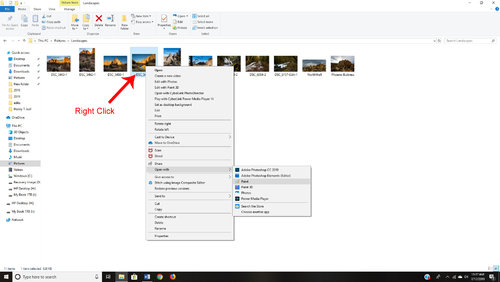
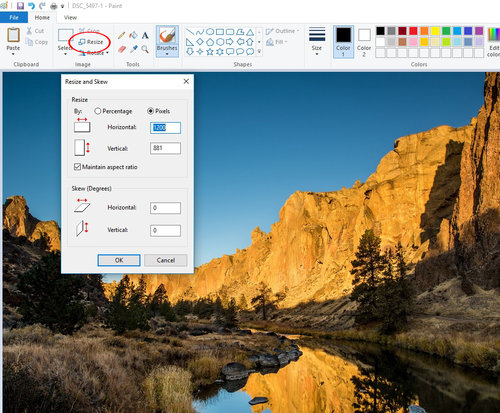
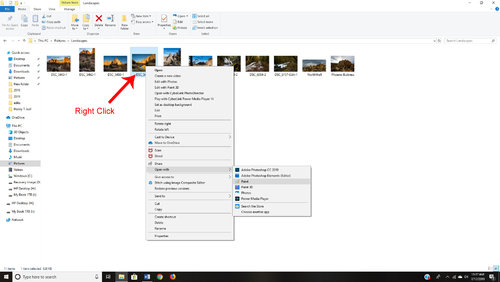
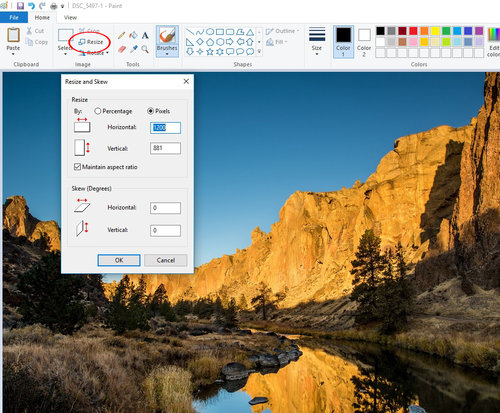
Last edited:
fishing4sanity
Well-known member
fishing4sanity
Well-known member
That works and I'm jealous!
Similar threads
- Replies
- 17
- Views
- 523