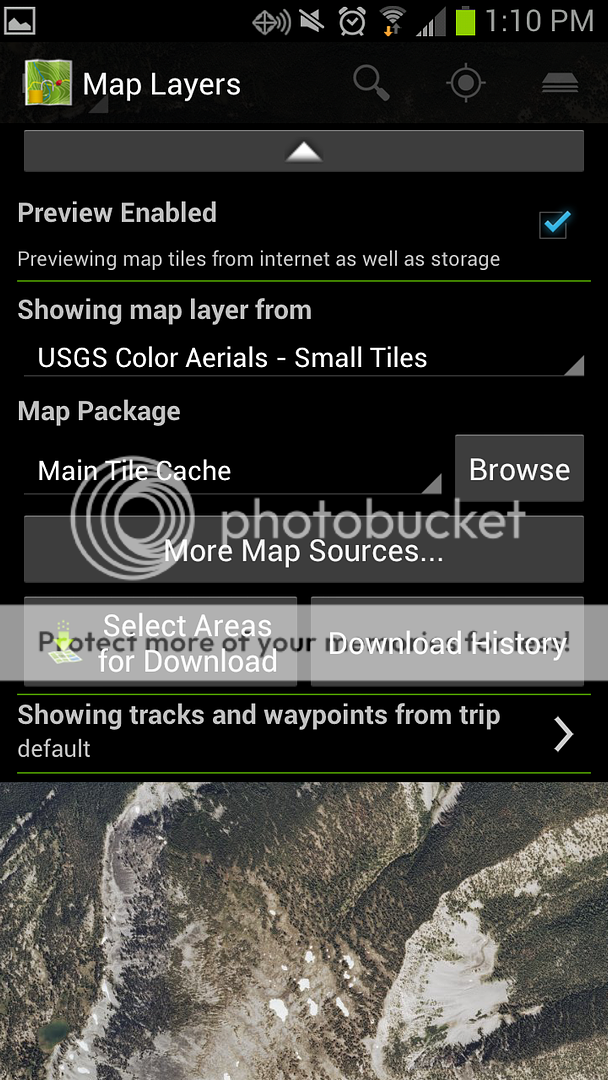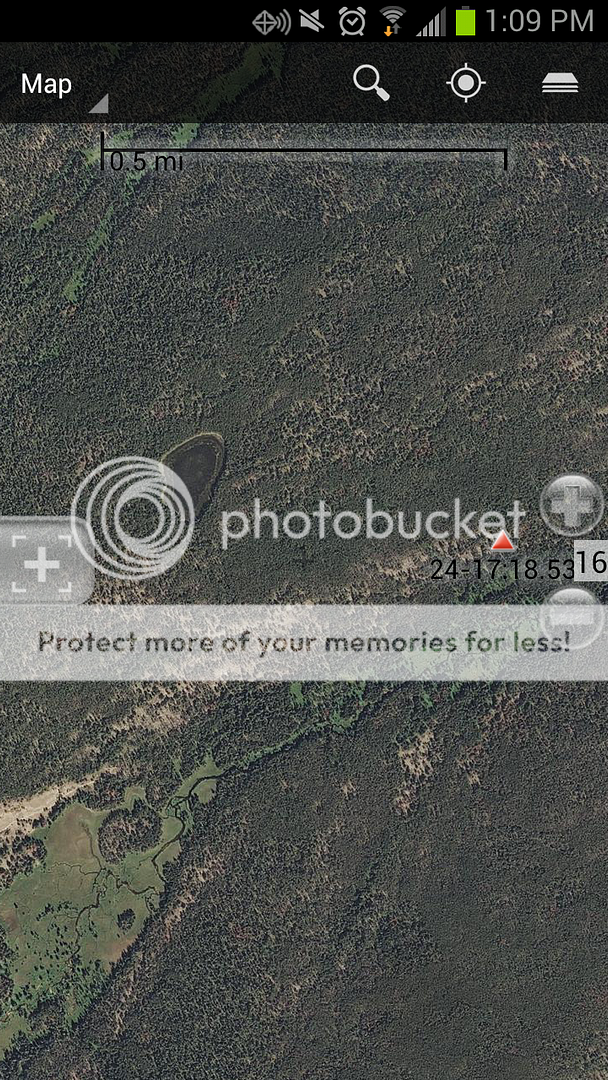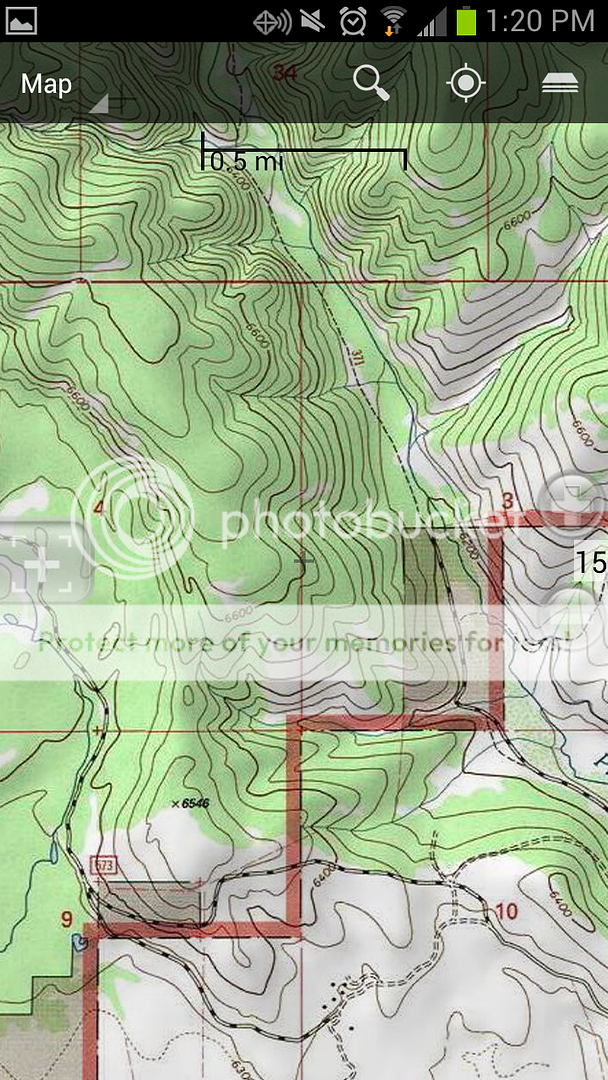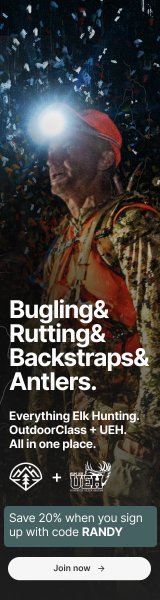EODRay
Active member
I did some searching but couldn't find any current information.
I was wondering who has used and would reccomend good GPS/Hunting apps for smartphones. I have a IPhone 3G. I found several in the Apps store and bought the MotionX GPS because of the reviews. I haven't had a chance to use it to see how accurate or good it is. I plan on taking it with me on my Elk hunt (have a Magellin as well) next week and will know more then.
I just thought that if anyone here has used and liked some others, I could try those out as well. It seems if any of them work well, they would be a lot cheeper (free) and easier to get maps of any area I wanted. So how about it, what have you used?
I was wondering who has used and would reccomend good GPS/Hunting apps for smartphones. I have a IPhone 3G. I found several in the Apps store and bought the MotionX GPS because of the reviews. I haven't had a chance to use it to see how accurate or good it is. I plan on taking it with me on my Elk hunt (have a Magellin as well) next week and will know more then.
I just thought that if anyone here has used and liked some others, I could try those out as well. It seems if any of them work well, they would be a lot cheeper (free) and easier to get maps of any area I wanted. So how about it, what have you used?