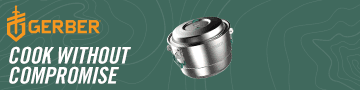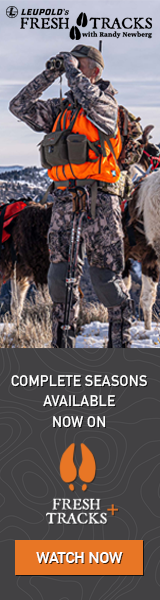Jelf
New member
Most states have detailed information showing the boundaries of various kinds of public land at the federal, state and local level. Government agencies also have all kinds of map information that is useful for all kinds of outdoor activities from hunting to 4-wheeling to horse riding to hiking to boating to fishing and everything in between.
I have started a project to locate that data where it is hosted on Geographical Information System (GIS) servers and produce online maps so everyone has a super easy way to see and use that data. The types of GIS data that these online maps will display include:
1. Boundaries of public land
2. Recreation features such as picnic areas, campgrounds, boat launches, trailheads, etc
3. Fishing and hunting information
4. Habitats
5. Public safety including wildland fires and earthquakes
So far I have completed online maps for several states, including California. The type of data that is available varies by state. I have also completed several national level online maps.
Below is the homepage link for this project. Please take a moment to read through the text before you start playing with the map links. Also, if you want to get the most out of these maps, be sure to read the “Tips”.
Public land map homepage:
http://www.propertylinemaps.com/p/public_land_map.html
All of these online maps are displayed by Gmap4 which is an enhanced Google map viewer that I developed. Using the same software to display all of this GIS data from coast-to-coast means you see a consistent interface based on the familiar Google maps and you also get the same broad feature set for every map.
For those that are GIS savvy (or would like to be) you can peek under the hood and see how the magic works by visiting my GIS page (written at a newbie level):
http://www.mappingsupport.com/p/gmap4_gis-viewer.html
Wait... there’s more... or soon will be.
Each GIS feature you see on these maps have more information (called “attributes”) stored on the GIS server. Currently Gmap4 does not let you click a GIS symbol and see the attribute data. I plan to add that feature this winter.
Think of this as my Christmas present to you. Enjoy!
Joseph, the Gmap4 guy
I have started a project to locate that data where it is hosted on Geographical Information System (GIS) servers and produce online maps so everyone has a super easy way to see and use that data. The types of GIS data that these online maps will display include:
1. Boundaries of public land
2. Recreation features such as picnic areas, campgrounds, boat launches, trailheads, etc
3. Fishing and hunting information
4. Habitats
5. Public safety including wildland fires and earthquakes
So far I have completed online maps for several states, including California. The type of data that is available varies by state. I have also completed several national level online maps.
Below is the homepage link for this project. Please take a moment to read through the text before you start playing with the map links. Also, if you want to get the most out of these maps, be sure to read the “Tips”.
Public land map homepage:
http://www.propertylinemaps.com/p/public_land_map.html
All of these online maps are displayed by Gmap4 which is an enhanced Google map viewer that I developed. Using the same software to display all of this GIS data from coast-to-coast means you see a consistent interface based on the familiar Google maps and you also get the same broad feature set for every map.
For those that are GIS savvy (or would like to be) you can peek under the hood and see how the magic works by visiting my GIS page (written at a newbie level):
http://www.mappingsupport.com/p/gmap4_gis-viewer.html
Wait... there’s more... or soon will be.
Each GIS feature you see on these maps have more information (called “attributes”) stored on the GIS server. Currently Gmap4 does not let you click a GIS symbol and see the attribute data. I plan to add that feature this winter.
Think of this as my Christmas present to you. Enjoy!
Joseph, the Gmap4 guy