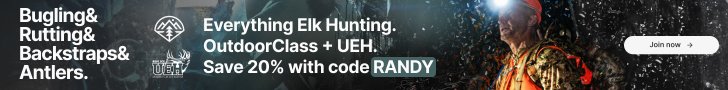bdubb78
Member
Am I the only one that is more than a little disappointed that OnX seems to no longer be supporting the Hunt chip as they have in the past? With this new update they made the web and app platform a whole lot better, but they don't seem to care that you spend all that time marking up your online maps but can no longer transfer that off to your Hunt chip or even to Google Earth for a better 3D view of things. It seems to me that they shouldn't be issuing product releases until their whole ecosystem of products work together otherwise they are alienating their own customer base. I could have just bought a 3 month subscription to the app for far cheaper than buying the chip had I known I would just be back to using my cell phone all along.