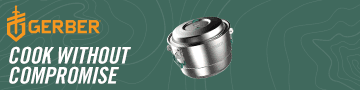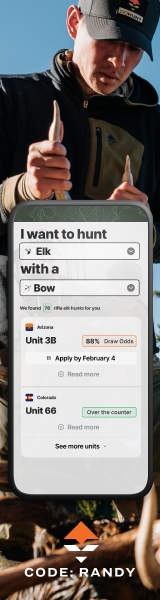Clean up your crumby keyboard
By Diane Cole
We know computer keyboards weren't designed to double as crumb-catchers. And our kids never meant to smear peanut butter in the spaces between keys. We asked Sandy Berger, computer expert and host of the website compukiss.com, to step us through a keyboard spring cleaning.
1 Turn upside down and shake. Periodically take a minute to gently shake loose crumbs or other specks lodged between keys. If deeper cleaning is needed, unplug the keyboard and proceed to the next steps.
2 Blow and dry. Buy a can of compressed air ($7 for 10 ounces at CompUSA) and blast into the crevices. (A wee vacuum costs $12 and up and may not dislodge gook as well.) To remove smears, wipe with a cloth dampened with water or with a mild cleanser like Windex.
3 Unstick 'em up. If a sticky spill or an enormous crumb has gummed up the keys, pop up the key caps with a flat-head screwdriver (but keep in mind, large key caps like the space bar can be hard to reattach). Clean around the stubs with a moist cotton swab, then snap the cap back on.
4 Disaster relief. As the last resort after a devastating spill, put the (unplugged) keyboard under the shower, then dry well. Otherwise, let your fingers do the walking to a new model. Grandtec's "virtually indestructible" $35 keyboard--made of silicon--laughs at spills and rolls up like a doormat for crumb ejection.
By Diane Cole
We know computer keyboards weren't designed to double as crumb-catchers. And our kids never meant to smear peanut butter in the spaces between keys. We asked Sandy Berger, computer expert and host of the website compukiss.com, to step us through a keyboard spring cleaning.
1 Turn upside down and shake. Periodically take a minute to gently shake loose crumbs or other specks lodged between keys. If deeper cleaning is needed, unplug the keyboard and proceed to the next steps.
2 Blow and dry. Buy a can of compressed air ($7 for 10 ounces at CompUSA) and blast into the crevices. (A wee vacuum costs $12 and up and may not dislodge gook as well.) To remove smears, wipe with a cloth dampened with water or with a mild cleanser like Windex.
3 Unstick 'em up. If a sticky spill or an enormous crumb has gummed up the keys, pop up the key caps with a flat-head screwdriver (but keep in mind, large key caps like the space bar can be hard to reattach). Clean around the stubs with a moist cotton swab, then snap the cap back on.
4 Disaster relief. As the last resort after a devastating spill, put the (unplugged) keyboard under the shower, then dry well. Otherwise, let your fingers do the walking to a new model. Grandtec's "virtually indestructible" $35 keyboard--made of silicon--laughs at spills and rolls up like a doormat for crumb ejection.