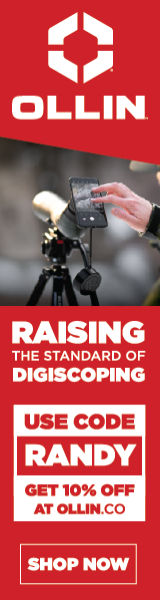smarandr
Well-known member
Has anyone downloaded the Cabela's Recon Hunt App for android? It looks pretty cool and the reviews are pretty favorable, but it costs $4. I know, it's only $4, but I'd rather have the cash for a sammich for lunch if the app sucks.