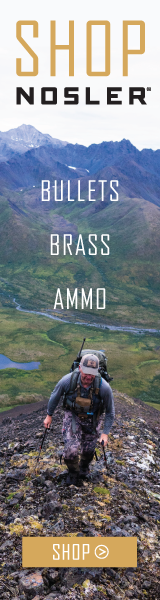I have reformatted and now my cd burner which is set for drive e is not accessable

Yet if i put in a disk and restart the computer it will see it and play it.
the regular cd rom works fine.
the help file says that it is a common driver and that windows should have it
what am I doing wrong????

Yet if i put in a disk and restart the computer it will see it and play it.
the regular cd rom works fine.
the help file says that it is a common driver and that windows should have it
what am I doing wrong????