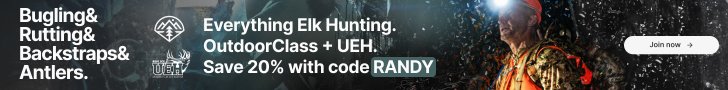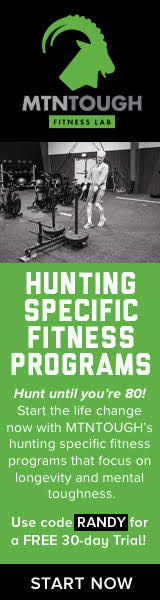Elkhunter
New member
How to post a picture
First you can not post a picture from your hard drive. A picture must be uploaded onto the Internet in order for it to be posted.
http://www.webshots.com/ is a free pic hosting webpage. You can go there and set up your account and then put the links to the pics on the forum pages here.
http://www.HuntingPictures.com is another free pic hosting site but they place their name across the top of all your pictures. If you can, use someone else who doesn't need to mark up your pics with their advertising.
Geocities, Tripod and many of the free webpage hosts do not allow you to post your pictures outside of their domain. If you try, you will get the old dreaded box with the red X in it.
Try to keep your pic files under 75k each in file size and no larger than 600 pixels wide. This will make it faster to load once on the page. Please DO NOT post huge wide picture files that are too wide for people's monitors so they have to scroll back and forth to see the whole picture.
If you know of any places to store pictures, please post them here and we'll get a list going to choose from.
If you already have your pics stored on the Internet, this forum uses UBB code for images. Click on the gray "IMAGE" button
 at the bottom of any forum post/reply page to see how to add the code if you're not familiar with UBB. When you click on the "IMAGE" button a window will open up for you to put the image address into. If you don't want to use the "IMAGE" button to insert the code for you, you can also just type the image code in manually in the post window like this
at the bottom of any forum post/reply page to see how to add the code if you're not familiar with UBB. When you click on the "IMAGE" button a window will open up for you to put the image address into. If you don't want to use the "IMAGE" button to insert the code for you, you can also just type the image code in manually in the post window like this
 . However there can be no spaces.
. However there can be no spaces.
To get the URL of the picture you wish to post, right click on the picture and then on properties and you can get the URL of it. Copy this URL and paste it as described above between the
 .
.
We have a test forum to try any picture posting or link posting.
First you can not post a picture from your hard drive. A picture must be uploaded onto the Internet in order for it to be posted.
http://www.webshots.com/ is a free pic hosting webpage. You can go there and set up your account and then put the links to the pics on the forum pages here.
http://www.HuntingPictures.com is another free pic hosting site but they place their name across the top of all your pictures. If you can, use someone else who doesn't need to mark up your pics with their advertising.
Geocities, Tripod and many of the free webpage hosts do not allow you to post your pictures outside of their domain. If you try, you will get the old dreaded box with the red X in it.
Try to keep your pic files under 75k each in file size and no larger than 600 pixels wide. This will make it faster to load once on the page. Please DO NOT post huge wide picture files that are too wide for people's monitors so they have to scroll back and forth to see the whole picture.
If you know of any places to store pictures, please post them here and we'll get a list going to choose from.
If you already have your pics stored on the Internet, this forum uses UBB code for images. Click on the gray "IMAGE" button

To get the URL of the picture you wish to post, right click on the picture and then on properties and you can get the URL of it. Copy this URL and paste it as described above between the
We have a test forum to try any picture posting or link posting.