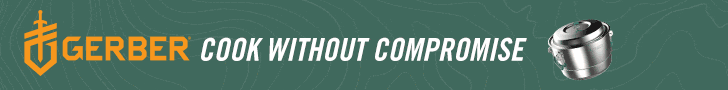RobG
Well-known member
If you get into a location dispute with a landowner, I have been told by a game warden states like WY will not recognize the location from a cell as proof. However, location using GPS is admissable in a dispute. I have not researched further to validate.
Therefore, I use the GPS even though would have preferred to use the app.
I'm no expert, but the cell phone can be used to find location with two methods: 1) cell tower triangulation. 2) GPS. Cell tower triangulation isn't very accurate so that must be what he is talking about. The GPS on your phone makes it a "GPS" so unless some GPS performance standards are required you should be legal, which is not to suggest the game warden knows a gps from a wristwatch so you might get a ticket anyway.
Garmin better get its display and interface technology up to modern standards or they will go bankrupt. The iPhone is so much better in that regard I dread pulling out the Garmin. The problem with the iPhone is they shut off when it is cold and can be ruined if they get wet or drop... just my luck I'd fall off a cliff on a cold, wet day... Battery life is also short and unpredictable.
As Randy11 pointed out you have to download the right layers in advance and it is hard to tell if you got it right until you are in the field. There are a few bugs in the App... I was having a lot of trouble downloading more than a couple sections at a time. Still, it is so awesome I now carry my garmin as a backup for my iPhone.