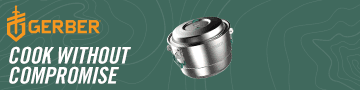Navigation
Install the app
How to install the app on iOS
Follow along with the video below to see how to install our site as a web app on your home screen.
Note: This feature may not be available in some browsers.
More options
You are using an out of date browser. It may not display this or other websites correctly.
You should upgrade or use an alternative browser.
You should upgrade or use an alternative browser.
-

Ask your onX Hunt questions here!
It will in the future, but we currently have no ETA for that on the Hunt App side of things.- onX Hunt
- Post #1,448
- Forum: Other Product and Gear
-

Ask your onX Hunt questions here!
@WapitiBob I got the feedback, thanks for sharing, we were doing some update work on the profile yesterday which is why you had that issue. It should be done and that bug should be resolved at this point, thank you for letting us know. Also, we do have Wyoming Special odds in the product this...- onX Hunt
- Post #1,446
- Forum: Other Product and Gear
-

Ask your onX Hunt questions here!
We've passed your feedback along!- onX Hunt
- Post #1,445
- Forum: Other Product and Gear
-

Ask your onX Hunt questions here!
Sorry for the trouble there! Can you send our customer support team an email? It will be easier for us to troubleshoot this issue that way. Our email address is [email protected].- onX Hunt
- Post #1,443
- Forum: Other Product and Gear
-

Ask your onX Hunt questions here!
Cancel the automatic renewal for your current membership. When it expires, you'll be able to redeem that membership card and renew for another year. You won't lose any content during the lapse.- onX Hunt
- Post #1,442
- Forum: Other Product and Gear
-

Ask your onX Hunt questions here!
Sorry about the trouble there! From your message, it sounds like your offline maps were removed/un-downloaded from your device. There are a couple of ways this can happen: First, if you get a new device, the maps that you had saved on your previous device do not automatically transfer over...- onX Hunt
- Post #1,437
- Forum: Other Product and Gear
-

Ask your onX Hunt questions here!
If you are seeing a lag with your Apple Compass, a lag with the onX compass is to be expected. onX pulls data from the onboard Apple Compass and mirrors that data in the onX App. You can try to calibrate your compass on your device, in some instances, this can rectify lagging and inaccuracy...- onX Hunt
- Post #1,436
- Forum: Other Product and Gear
-

Ask your onX Hunt questions here!
This is likely caused by a setting called "Show Borders." Turning that off should make your coordinates visible again. Phone Settings> Accessibility> Display & Text Size> Shut off Show Borders- onX Hunt
- Post #1,433
- Forum: Other Product and Gear
-

Ask your onX Hunt questions here!
Sorry for the trouble there! Can you send our customer support team an email? It will be easier for us to troubleshoot this issue that way. Our email address is [email protected].- onX Hunt
- Post #1,428
- Forum: Other Product and Gear
-

Ask your onX Hunt questions here!
We partner with XWeather for our wind and weather data. Here is a support article that can provide some more information: https://support.onxmaps.com/hc/en-us/articles/360033098431-Viewing-weather-conditions- onX Hunt
- Post #1,416
- Forum: Other Product and Gear
-

Ask your onX Hunt questions here!
Can you shoot us an email at [email protected]? That will allow us to pull up your account, identify the problem, and get everything corrected for you.- onX Hunt
- Post #1,414
- Forum: Other Product and Gear
-

Ask your onX Hunt questions here!
We're always looking for ways to make the app more intuitive to use, so thank you for passing along those suggestions! We will pass them along to our Engineering Team!- onX Hunt
- Post #1,410
- Forum: Other Product and Gear
-

Ask your onX Hunt questions here!
We have an update here: The data for those forests was removed from the data set we use on July 15th of this year. This was removed at the source, not by onX. We have continued to check the Forest Service's dataset, but that data has not been added back in yet. Unfortunately, until the Forest...- onX Hunt
- Post #1,409
- Forum: Other Product and Gear
-

Ask your onX Hunt questions here!
At this time, the elevation profile is calculated the same way it is for a track and this requires an internet connection. This may change in the future, but for right now, the elevation profile is not available while offline.- onX Hunt
- Post #1,406
- Forum: Other Product and Gear
-

Ask your onX Hunt questions here!
We'll reach out to our GIS Team to see what the status of that allotment data is and let you know when we hear back from them.- onX Hunt
- Post #1,403
- Forum: Other Product and Gear
-

Ask your onX Hunt questions here!
There are no immediate plans at this time, but we'll pass your suggestion along to our Mapping Team!- onX Hunt
- Post #1,401
- Forum: Other Product and Gear
-

Ask your onX Hunt questions here!
That label is referring to the roadway.- onX Hunt
- Post #1,400
- Forum: Other Product and Gear
-

Ask your onX Hunt questions here!
We don't really have any major updates planned for the immediate future. During hunting season, or focus is on app stability and performance so we try to not do any major updates during the season, lest that update affect performance during the heart of hunting season.- onX Hunt
- Post #1,396
- Forum: Other Product and Gear
-

Ask your onX Hunt questions here!
That is not an option at this time, but we will pass your recommendation along to our Design Team!- onX Hunt
- Post #1,395
- Forum: Other Product and Gear
-

Ask your onX Hunt questions here!
The first thing to try is to reset the location services on your phone. Quite often, that resolves issues like this. If your tracking is still not working as it should after resetting the location services, please send us an email to [email protected] so our customer service team can dig in...- onX Hunt
- Post #1,382
- Forum: Other Product and Gear
Latest posts
-
-
-
-
Goodbye Black Diamond. - School me on headlamps
- Latest: Frequently Banned Troll