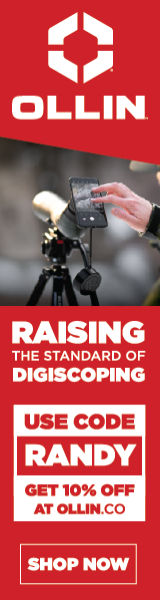Navigation
Install the app
How to install the app on iOS
Follow along with the video below to see how to install our site as a web app on your home screen.
Note: This feature may not be available in some browsers.
More options
You are using an out of date browser. It may not display this or other websites correctly.
You should upgrade or use an alternative browser.
You should upgrade or use an alternative browser.
Recent content by WT_in_MT
-
W
Montana 2025 draws
July 1-Sept 30. And only if you didn't apply for the drawing.- WT_in_MT
- Post #258
- Forum: Tag, Applications, Maps & E-Scouting
-
W
Bird Slaying with twodot and mtcurman:
Is it true that's worth two in the bush?- WT_in_MT
- Post #14
- Forum: Feathers and Wings
-
W
Modern Mapping on your personal hand held device
Presence/absence of cell service has nothing to do with using a smart phone as a GPSr. Welcome to the 21st century! -
W
Experience with Hogue stocks...
That's odd. Makes me wonder if the Good For You sticker he put on it was sincere... -
W
Experience with Hogue stocks...
I haven't read any of the other replies so I apologize if this has already been posted. They're what the budding custom shop known as Deflave Precision uses. At least that's what came on the one build of his that I could afford... -
W
Banner Year For Grouse
More concerning is that there are now TWO Havreites posting here. That dave sure can spot elk though...- WT_in_MT
- Post #37
- Forum: Feathers and Wings
-
W
Banner Year For Grouse
If it's that repulsive to you, why do you keep posting "over there?" Just curious.- WT_in_MT
- Post #21
- Forum: Feathers and Wings
-
W
Hunting Antelope with a dog ?
Have you seen how antelope react to orange and white setters? Maybe you have as you did say most big game species. -
W
Google Earth Overlays
Expand the Montana layer as shown in the first pic below. Then click on the polygon you want to turn off, also shown in the first pic. That'll highlight it in the Montana layer. Uncheck that particular highlighted polygon. P.S. PM me your email address and I'll send you something that may...- WT_in_MT
- Post #13
- Forum: Other Product and Gear
-
W
Google Earth Overlays
Click on "Adjust Opacity," which is next to the magnifying glass on the left side. Move slider to desired transparency. It appears the data for MT is not all that current.- WT_in_MT
- Post #9
- Forum: Other Product and Gear
-
W
I'm A Sucker for A Pretty Face
Wondered if anybody would get the 420 reference... -
W
I'm A Sucker for A Pretty Face
Colorado. 420. Legalized marijuana. All rather coincidental...